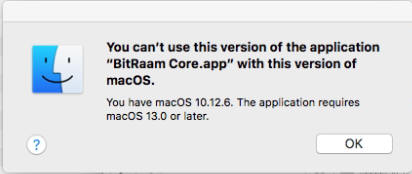Setup
BitRaam
for the Mac
Setup
BitRaam
for the Mac Setup
BitRaam
for the Mac
Setup
BitRaam
for the MacBitRaam-QT.App on your MacIntosh desktop
|
1. Download
BitRaam..Zip
|
|
|
2. Drag the BitRaam-QT.App from the BitRaam-QT.dmg to your
Applications folder |
|
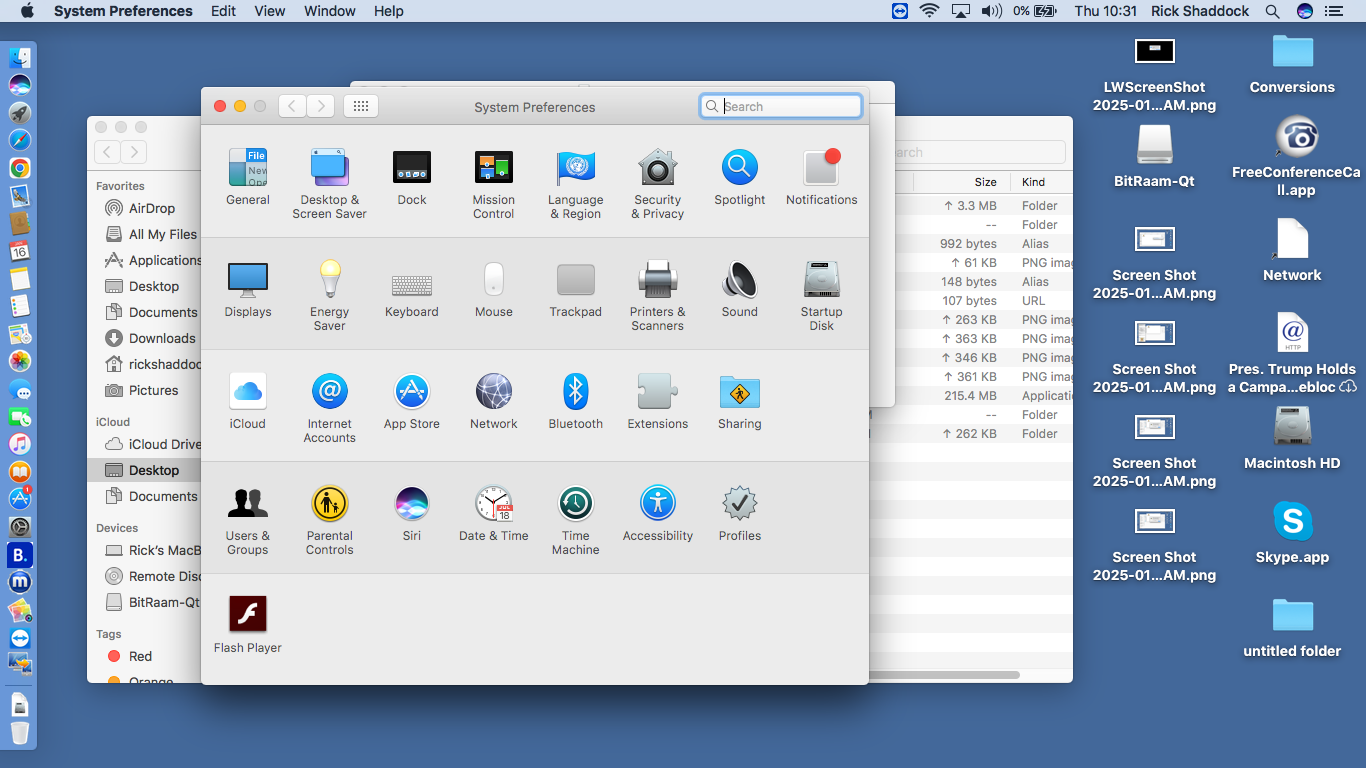 System Preferences |
 Security & Privacy |
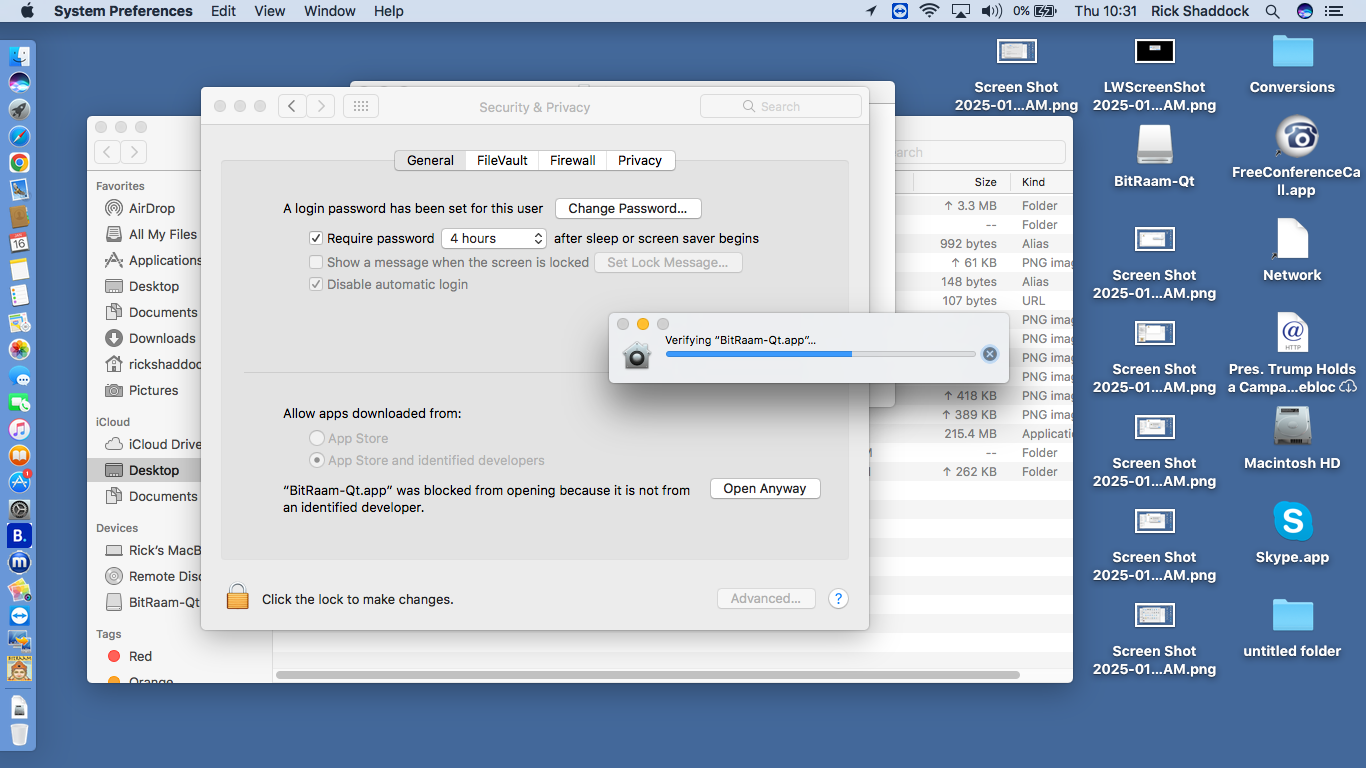 Verifying BitRaam |
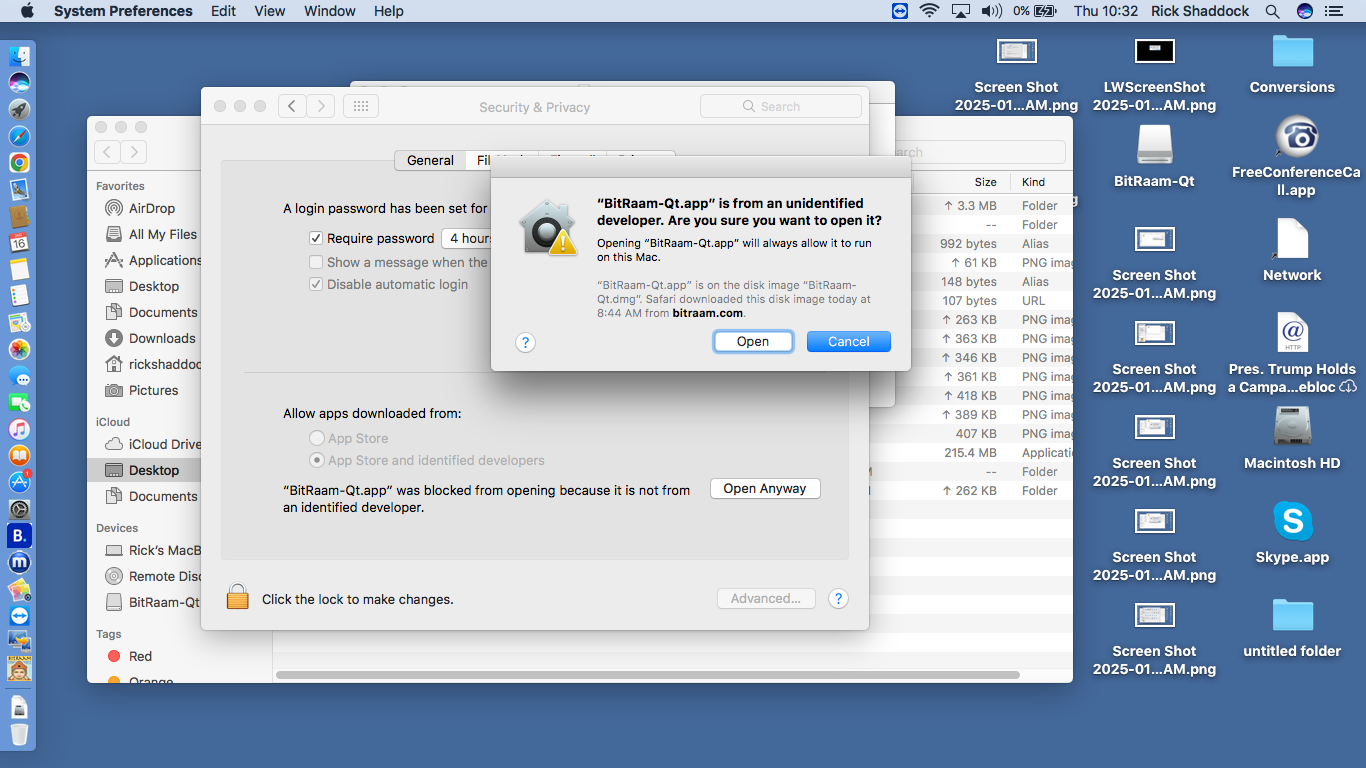 "BitRaam-Qt.app" is from an unidentified developer. Are you sure you want to open it? Open |
|
|
|
|
4. Success!
|
Thereafter the BitRaam wallet will load quickly, unless
you don't use it for months, more Mac screens |
We have to delete some old files and folders for the
new version to install correctly.
It is safest to backup your WALLET.DAT
Such as from Bitraam3/BitRaam-Qt.dmg or Bitraam4.2.5/BitRaam-Qt.dmg
* BitRaam 5.1 requires at least MacOS 13 or later.
Otherwise it will say: